Publications
Lab Notes
| ERGONOMICS | Posted May 2008 |
Order from Chaos
Human factors engineering adds value to complex systems by making them seem simple to the user.
Sometimes too much information is a burden. Say, for instance, you were searching all the satellites in Earth’s orbit. Advanced space surveillance technologies provide enormous amounts of raw data—but none of it does much good if it’s too difficult to make sense of.
Enter Ann-Marie Lind of Lincoln Laboratory’s Surveillance Systems group. Lind’s work on the Optical Processing Architecture at Lincoln (OPAL) program ensures that users will be able to easily and efficiently work with the information provided by the technology the Laboratory creates. Lind is a human factors engineer—an expert in a discipline that aims to understand and improve the interactions among humans, the tools and systems they use, and the environments in which they interact.
There are thousands of satellites already in space, and the number of additional satellites is growing rapidly because of increased military, governmental, and commercial use. Newer satellites are becoming smaller and more difficult to detect. The OPAL software helps monitor, log, and track these space objects and presents the data through a graphical user interface (GUI).
Systems prototyped at Lincoln Laboratory are typically developed by a team of specialists with expertise in electrical engineering or physics. But as Lind points out, the end users of these systems are often non-technical, entry-level laypeople, such as soldiers or air traffic controllers. Human factors engineers translate user needs into design specifications. At the Laboratory, human factors engineers focus on the most efficient and effective ways for the user to view and access vital information for making a correct and timely decision. Lind says that her main task is to “turn chaos into order.”
Early user interface prototypes for OPAL had been designed by four separate software developers—each creating screens with a distinctly different look and feel. The result was a confusing mishmash that was an invitation to frustration and human error. To address the situation, Lind and Donna Anastasi—a human factors engineer in the Surveillance Systems group—became part of the OPAL team. Their mission: ensure that the technology provided by OPAL could be used to its fullest potential by the human operator.
Lind and Anastasi redesigned the OPAL GUIs to reflect best practices in usability engineering. They worked with the software developers and provided written specifications and graphical mock-ups to convey how the GUIs should look and perform to ensure their usefulness and usability.
|
Here are just a few of the many principles applied to the OPAL GUIs:
- Provide a consistent look and feel. Lind and Anastasi developed the GUI Style Guide for Developers—a quick reference for each of the four developers to follow in implementing the GUI. Applying the conventions listed in the guide led to a usable interface, as well as cost savings in developer time. Guidance was provided in areas such as format (fonts, use of acronyms and abbreviations, labeling, spacing), windows (content, format, management), widgets (proper use and labeling of buttons, checkboxes, and tables), visualization (use and layout of graphs, maps, colors, and symbols), and feedback (status information, progress bars, and tool tips).
- Organize the layout of the display to support the job the user needs to do. The human factors engineers arranged widgets in an efficient, easy-to-find sequence that supported the task flow. Buttons were placed according to the usage sequence and reading style (top to bottom, left to right).
- Keep users informed. Too many software systems leave users wondering whether their requests went through. The OPAL GUIs provide a steady and meaningful stream of informative feedback messages. In addition, the GUI provides error checking where feasible and informs the user of the proper range of values to be entered.
- Use familiar language rather than computer jargon. In OPAL, this principle was as straightforward as consistently referring to messages as “messages” rather than “files”—a term that reflects a programmer-centric rather than user-centric mindset.
- Provide shortcuts. Instead of requiring users to burrow through menus within menus within still other menus, the OPAL GUIs provide quick ways to select frequently performed actions.
“I think the biggest improvement made to a number of our displays was work flow,” says George Zollinger of Lincoln Laboratory’s Space Control Systems group and program manager of the OPAL program, who worked with Lind and Anastasi. “Many of our GUIs are functionality driven, so developers tended to build screens full of features. But they didn’t think as much about how a user would interact with the tool. Ann-Marie made the tools more intuitive and improved many displays.” Managers and users alike, he says, agreed that applying human factors principles and techniques results in increased efficiency and effectiveness in system development and in end-system use. Zollinger adds that the contributions of Lind and Anastasi “demonstrate that Lincoln Laboratory is taking diligence in delivering a quality product.”
top of page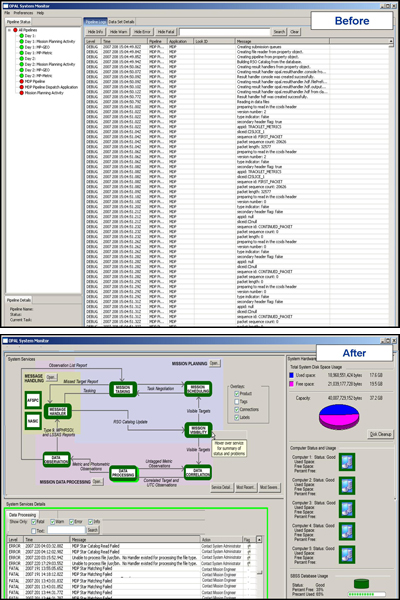 A before-and-after comparison of software recommendations from human factors engineers. The top of the figure (before) shows the system monitoring display prototype. Primarily textual, it requires heavy information interpretation. This GUI lacks “at-a-glance” diagnostics and indication of system status. Filter settings are unclear, since push-button labels change depending on message filter status. The lower half of the diagram (after) organizes the system monitor GUI into three sections. The system services (upper left) are shown in a high-level schematic, with overlays for user control of information complexity. You can hover the pointer over a service to see a summary of the status and problems for that service. Hardware status (right side) is represented textually and graphically. System service details (lower left) implement checkboxes rather than push buttons for filtering messages to clearly identify which filters are selected.
A before-and-after comparison of software recommendations from human factors engineers. The top of the figure (before) shows the system monitoring display prototype. Primarily textual, it requires heavy information interpretation. This GUI lacks “at-a-glance” diagnostics and indication of system status. Filter settings are unclear, since push-button labels change depending on message filter status. The lower half of the diagram (after) organizes the system monitor GUI into three sections. The system services (upper left) are shown in a high-level schematic, with overlays for user control of information complexity. You can hover the pointer over a service to see a summary of the status and problems for that service. Hardware status (right side) is represented textually and graphically. System service details (lower left) implement checkboxes rather than push buttons for filtering messages to clearly identify which filters are selected.